
(989) 529-7570
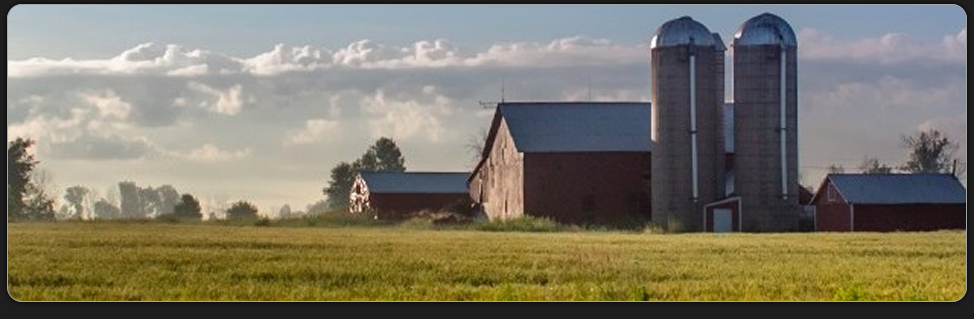

(989) 529-7570
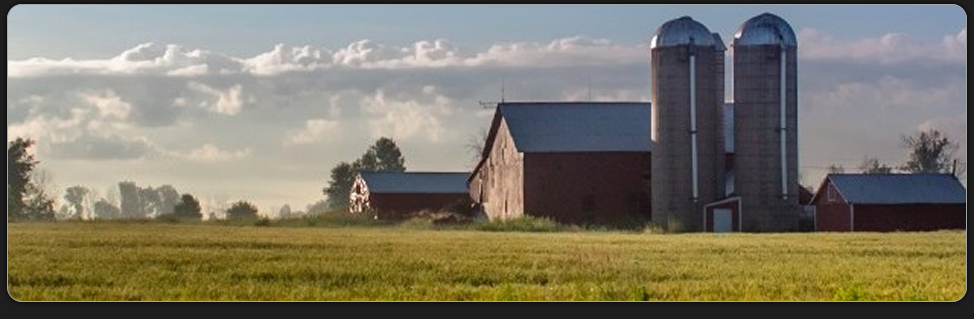
Click To View Photo Galleries!
Access to Photo Galleries. For client privacy, each client is given the option to have their Photo Gallery either password protected, or available for public viewing. A unique password is then given to them and they are able to limit access to their photos to only those whom they share their access password with. Please do not contact us requesting access passwords. Passwords are only given to the client and therefore you will only be able to gain access through them. Viewing and Purchasing Prints. Choose a Gallery category such as, "Family and Child", to find your gallery of of photos. Once you have opened that gallery, you can browse through your photos by selecting a viewing style at the bottom of the page. Clicking on a photo will enlarge it and at the bottom of the photo you will have the option to apply a filter, (change photo to black and white or sepia), if you click on the "add to cart" button, it will then give you a choice of selecting size and type of print. |